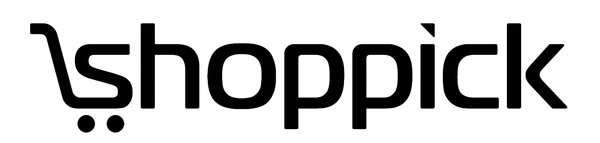Shopping online is easy!
Just follow these simple steps.
Step 1
Browse via the product categories that you can find at the top of the page and refine your search bu typing in a search word in the right had search corner. For more information on any product, simply click on the image to take a closer look. On each product page you will find information about Shoppick, stock availability for delivery, product information and product pricing.
Step 2
If you decide to purchase an item, add the item to your Shopping Cart by clicking the ‘Add to Cart’ button. Look out for matching or complementary items that may be available. Continue shopping across our store with brands you know and love.
Step 3
A list of all items within your Shopping Cart will be displayed in the top right hand corner of each page. You can view the contents of your Shopping Cart at any time by clicking ‘View Cart’ or you can proceed to Checkout if you have added all your products.
Step 4
When you are ready to purchase your items, click the ‘Shopping Cart’ button. This will take you to the ‘Shopping Cart’ which lists all of the items you have chosen to purchase, as well as the subtotal of the cost. If any special offers are available on your chosen items, the details of these will be displayed in your ‘Shopping Cart’. Make and update any changes to your order.
Step 5
If you have previously registered with us you can login now to make checkout faster and easier. New customers can ‘Checkout as a Guest’ where you will have the options of creating an account during checkout. Creating an account with Shoppick is a quick and easy process and allows you to be the first in the know for any special offers and will make future transactions smooth and seamless. Remember to make a note of your password, as you will need it to keep track of your order and to shop with us again.
Step 6
Enter your billing and delivery details; choose your delivery method and then select your method of payment, enter the details then click on ‘Next’ to pay.
Step 7
We will send you a confirmation email to confirm that we have received your order and another one when your order has been despatched from our Fulfilment Centre, including your tracking details.
Simply click on "Account" at the top right hand corner and follow the prompts to set up a secure account.
Having a Shoppick account is free and secure.
It will allow you to purchase products much faster and easier.
It can store your addresses and contact details.
It will store your orders and sales history so you can easily check what you have purchased, how much teh sale was and repeat buy if required.
It will show your tracking and delivery details, so you can quickly find where your order is and when it should be delivered.
You will also be the first to receive special Shoppick loyaty customer details and discounts.
We use Australia Post to fulfil your orders and dispatch them, they are very fast and normally have the order moving the same morning.
Once you've completed your order it will already be progressing with Australia Post to the next stage so it won't be possible to change it.
Don't worry though, if your purchase isn't quite what you expected, you can easily return your order in line with our convenient Returns Policy.